Notify Online Bot
Get Notified When a User is Online in Slack.
Be Polite But Don’t Join Their Backlog

The Docs
/watch : Get notified when someone is next online
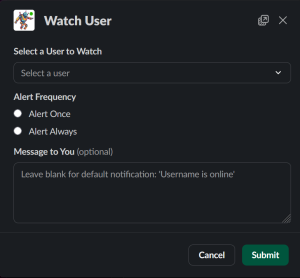
Simply type “/watch” and hit send to open up the watch user interface.
Select the user you want to watch from the drop down and pick the alert frequency. Alert Once and you will get notified when the user is next online. Alert Always and you will get notified when the user is online and offline until you delete the watch manually.
Leave a reminder as to why you set the alert in the “Message to You” box or leave it blank to receive a message with their username, saying they are online. The watched user receives no messages either way.
/delay-message : Send a message to a user when they are next online
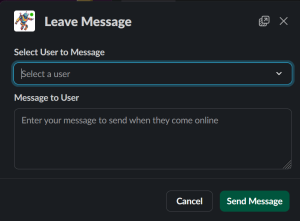
Type “/delay-message” and hit send to open up the delay message user interface.
Click the user’s name from the dropdown list and then input the message to send them in the text box. Notify Online Bot will send them your message when they are next online.
/view-watches : See the watches you currently have running
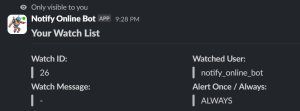
Just run “/watch-list” to list all your saved watches
/delete-watch <ID> : Delete a saved watch
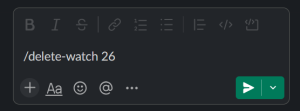
Type “/delete-watch” followed by the ID of the watch you want to delete. In this example we are deleting the watch from the /view-watches example above i.e. watch with ID number 26.
/view-messages : See the delayed messages you’ve saved
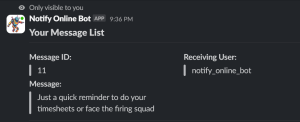
Run “/view-messages” to see the messages that will be sent on your behalf when a user is next online
/delete-message <ID>: Delete a delayed message you’ve saved
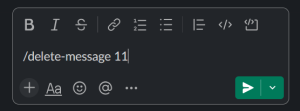
Type “/delete-message” followed by the ID number of the delayed message you would like to delete. In this example we delete the message listed in the example for /view-messages above i.e. delayed message with ID number 11
Missing Features?
Email hello@chillerforge.com to let me know and I can look in to building it for you